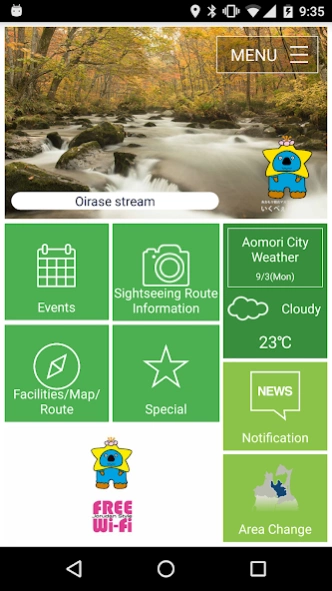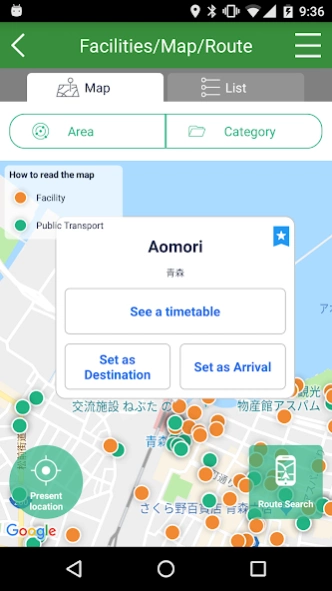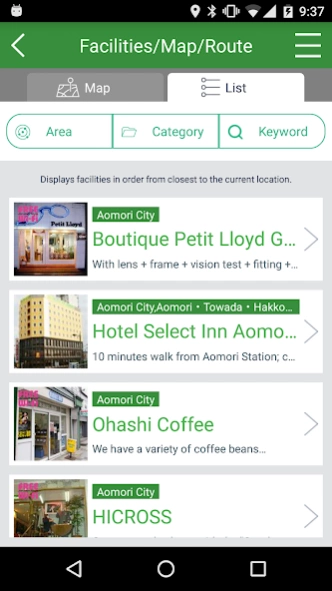AomoriNavi 1.0.103
Continue to app
Free Version
Publisher Description
AomoriNavi - “Aomori navi” is the app which can easily check courses,
fare, the time required and timetable, just choose departure place and destination place even if you don’t type anything. It intended for the public transportation (bus / train / ship) in Aomori prefecture.
It divided into 3 area of Aomori, Tsugaru and Kennan / Shimokita, and it can easily read the notification of sightseeing spots and events in each erea.
It is also possible to set facilities and event venue to the departure and destination, and search for the route.
■Area changing
Search municipality’s information which choose from 3 area of “Aomori / Towada / Hakkoda” “Tsugaru / West Coast” and “Kennan / Shimokita”.
■Facility Information, Event Information
Check the tourist facilities and event information of Aomori prefecture.
- Tourist facility is shown near facilities in turn from the present location.
- Choose from “Area” and “Category” and browse.
- Event information is shown the event which is held on the day based on the calendar.
- Browse the event and facility information which are related to each other.
■Route Search
Search transfer route, time required, fare and timetable of bus and train in Aomori.
- Search present location as departure place linked with location information.
- Set to departure place and destination place just tap the bus stop icon or facility icon.
- Even iconless place, set from optional place.
- Set and check the date, time, departure, arrival, the first and last train (bus) optionally.
- Timetable show up when tap the bus stop icon or train icon.
About AomoriNavi
AomoriNavi is a free app for Android published in the Recreation list of apps, part of Home & Hobby.
The company that develops AomoriNavi is 青森県. The latest version released by its developer is 1.0.103.
To install AomoriNavi on your Android device, just click the green Continue To App button above to start the installation process. The app is listed on our website since 2023-06-01 and was downloaded 7 times. We have already checked if the download link is safe, however for your own protection we recommend that you scan the downloaded app with your antivirus. Your antivirus may detect the AomoriNavi as malware as malware if the download link to jp.lg.aomori.pref.aomorinavi is broken.
How to install AomoriNavi on your Android device:
- Click on the Continue To App button on our website. This will redirect you to Google Play.
- Once the AomoriNavi is shown in the Google Play listing of your Android device, you can start its download and installation. Tap on the Install button located below the search bar and to the right of the app icon.
- A pop-up window with the permissions required by AomoriNavi will be shown. Click on Accept to continue the process.
- AomoriNavi will be downloaded onto your device, displaying a progress. Once the download completes, the installation will start and you'll get a notification after the installation is finished.